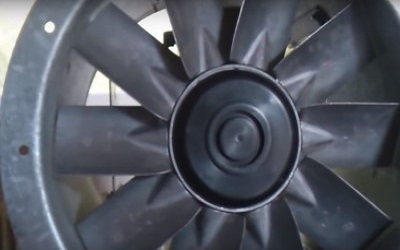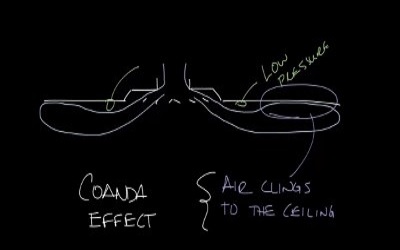Data Centre Temperature and Humidity Best Practice
Data Centre Temperature and Humidity
I have been asked many times over; what is data center temperature and humidity best practice? And have debated with my colleagues on why we should not be designing data centres at 18-20°CdB and 50% RH as we used to.
In data centres cooling designs, it’s not about the supply temperature, what really matters is the hot air containment and treatment. If you understand this, it will help you see my points and how you will be able to capitalise on these reasons to differentiate designs.
Here are the why for my design temperature and humidity
- will be able to save on running cost at an elevated supply air temperature and a higher temperature difference
- will be able to capitalise on an extended period of free cooling
- will be able to keep the cooling system as simple as I possibly can
- want to be environmentally friendly to the best of my ability using R718
- want to be compressor-less
- want to simplify maintenance






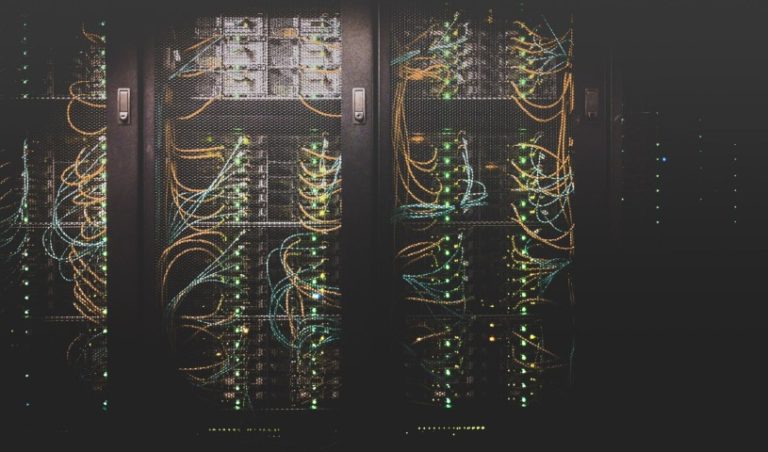




Ultimately, it’s really all about the PUE (Power Utilisation Effectiveness) and DCiE (Data Center Infrastructure Efficiency). Coming back to the question at hand, what are the data centre temperature and humidity best practice?
Data Center Temperature and Humidity Best Practice in Brief
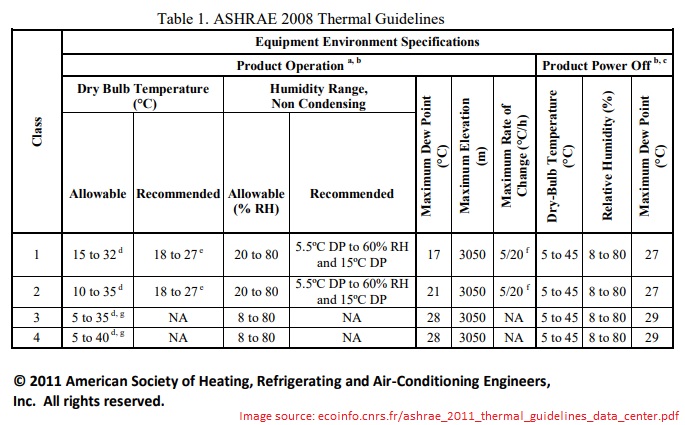
Now, let’s look at humidity first, the key to relative humidity selection is really ‘non-condensing‘, which effectively meant control of the maximum allowable dew point temperature within the conditioned space! So as long as you can ensure no condensation will occur inside your data center, you will satisfy your equipment supply vendor’s criteria on relative humidity. In actual fact, I would prefer to specify dew point temperature rather than relative humidity.
The level of temperature and relative humidity control will depend on your data centre class, here is another guideline from ASHRAE for information.
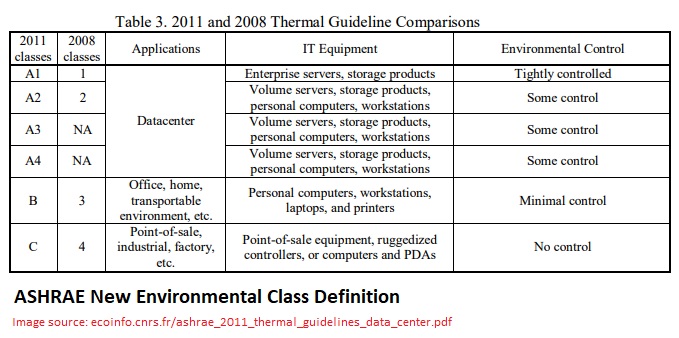
- is because it’s still within the guideline provided by ASHRAE
- is if you look at equipment specifications on operating conditions, you will see that most of these modern servers, switches and etc have maximum operating temperatures around 40°C and some even at 45°C.
Let’s take a peek into Google’s data centre, on what is their internal design temperature … just fast forward to the 2:50 mark.
If Google is designing its data centres at 27°C (80°F), why aren’t you? … but hey why stops at 27°C, Microsoft is pushing it up to 32°C (90°F). Isn’t it time you re-think about your data centre cooling strategies?
With operating temperature ranging from 27 to 32°C and relative humidity up to 90% non-condensing, what is better than indirect evaporative cooling to air condition your data center?
Related
Read more: Fan wall
Read more: How to verify the percentage of outside air in an enclosure
Read more: BCA Part J5 Air-conditioning system control
Read more: Microbial Induced Corrosion (MIC) in Pipes
Read more: Is your kitchen exhaust system a fire hazard
Read more: What is coanda effect